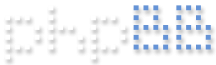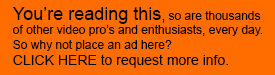Apologies, new to XDCAM. I have a PDW-U1 drive and am shooting on a PDW700 camera. I have got it working on a mac fine but I also need to get this working on a PC. I have installed FAM driver, XDCAM browser and XDCAM viewer. I can view all the files on the disc but the XDCAM browser cannot seem to play any files. The XDCAM viewer software will play the video file if I navigate to the actual video MXF file within the folder but will not do the same with the audio. If I try to play the audio, I get an error saying not supported by current Direct Show filters. I can however play the proxy files and get audio with them.
The XDCAM browser can only see the folders and files and never seems to show the files as clips as it does when I use XDCAM browser on a mac. XDCAM browser will not even let me open the individual MXF video file saying I do not have rights to the file.
Eventually I want to be able to edit the footage within Velocity HD. Similarily to the viewer it will import the video file but if you try to import the audio file it says that it is not supported by direct show filters.
I would really appreciate it if someone could spread some light on this as I have been scratching my head for a while and now have a very expensive camera that I can't edit pictures from.
Many thanks in advance
Chris
no audio on PC
-
chris_fenton
- Posts: 3
- Joined: October 26th, 2011, 6:04 pm
-
alisterchapman
- Site Admin
- Posts: 431
- Joined: February 1st, 2011, 7:43 pm
Re: no audio on PC
Try downloading and installing the free demo version of Sony Vegas. See if that will open the files. It's normally a driver issue when problems like this crop up, or your simply missing a codec. Make sure everything is up to date, Vegas should install all the necessary codecs.
-
chris_fenton
- Posts: 3
- Joined: October 26th, 2011, 6:04 pm
Re: no audio on PC
Many thanks for your help. I actually managed to get hold of a licence of Vegas Pro 10. I installed this but I can't even get Vegas to play the material. Do you know whether vegas can do XDCAM (mxf files) or just XDCAM EX (mp4 files)?
-
alisterchapman
- Site Admin
- Posts: 431
- Joined: February 1st, 2011, 7:43 pm
Re: no audio on PC
Vegas will normal quite happily work with all flavours of XDCAM. My guess is you have some core system drivers missing (direct show) or a driver conflict.
-
chris_fenton
- Posts: 3
- Joined: October 26th, 2011, 6:04 pm
Re: no audio on PC
I still haven't managed to get this to work. In my desperation I am now trying to install on a completely different PC. I have installed the U1 drive facility, then installed the xdcam browser. On window explorer and in xdcam browser I can see the files but I cannot play them. Unlike a mac when you insert a disc, it starts to automatically process the material, this just sits and looks at me with a dumb face. If I try to import the individual MXF files it gives me an error
"Failed to import the clip. Reason: you don't have a right to access the file or writing is prohibited for the file"
The whole process works seamlessly on a mac but just struggling on a pc which is our main edit platform. I am obviously doing something fundamentally wrong just not sure what that is. I would very much appreciate any help.
Many thanks
Chris
"Failed to import the clip. Reason: you don't have a right to access the file or writing is prohibited for the file"
The whole process works seamlessly on a mac but just struggling on a pc which is our main edit platform. I am obviously doing something fundamentally wrong just not sure what that is. I would very much appreciate any help.
Many thanks
Chris