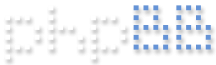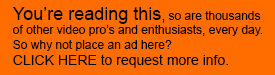Hello All,
A frequent reader of this site and first time question:
I shoot with a PMW320 and bring the footage into Adobe Premiere Pro, and I am having a very basic but very maddening problem. I copy my BPAV folder to a local RAID drive and navigate to my folder using Media Browser. The footage imports, but the audio comes in as "48000 Hz - Compressed - Mono" in one channel even though I have audio recorded in 4 mono channels. When I use Media Browser and navigate directly to my card reader (PXU-MS240) and import the footage from there (which isn't practical), the audio comes in correctly as "48000 Hz - 16-bit - 4 Mono" into 4 channels. Also, interestingly, when I use XDCAM Browser, the software sees the clips located on the card reader, but it can't see the footage on the local drive that is a simple copy of the BPAV folder and its contents.
Something I'm doing in a simple copy/paste function is causing 3 audio channels to drop. What's up? I have investigated this thoroughly from an Adobe standpoint and have come up empty. Adobe-related forums have been no help. I am now beginning to think that I may have a driver problem with either the FAM drivers or the SxS drivers. Any advice or suggestions are appreciated!
Dave
Mysterious BPAV problem
-
alisterchapman
- Site Admin
- Posts: 431
- Joined: February 1st, 2011, 7:43 pm
Re: Mysterious BPAV problem
How are you copying the BPAV folder? You should use the XDCAM Browser to copy the clips from the card to a fresh folder on your local drive (drag the clips from the original source to a fresh folder, XDCAM Browser will create a new BPAV folder with the correct file structure for your drive format), this will prevent any corruption, re-link any split files etc.