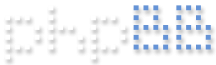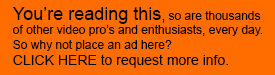Hi,
I'm new to the forum and also new to editing with XDCAM. I have been given a number of .mp4 files that have been re-named when they were archived which means FCP 7 won't accept them.
Can someone please advise me how to label them so I can import them?
Thanks,
Matt Craig.
ARCHIVED XDCAM FOOTAGE INCORRECTLY NAMED
Re: ARCHIVED XDCAM FOOTAGE INCORRECTLY NAMED
After doing a bit of research I solved this issue by downloading Sony's XDCAM browser software (independent of FCP ie. not their log and transfer software), importing the clips and then selecting "import to Final Cut Pro". Initially this gave me a warning message that Final Cut Pro X wasn't installed (I use FCP 7) but as far as I understand it rebuilds the BPAV file structure and has allowed me to drag and drop the newly created clips straight onto a FCP timeline.
I hope this may help anyone who has this issue in the future.
Matt.
I hope this may help anyone who has this issue in the future.
Matt.