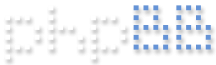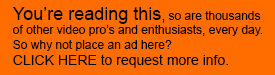I transfer XDCAM media from Express Cards onto Raid1 drives for safe backup. I have used the same Mac workflow with all my tapeless media for years. I copy the entire contents of the camera card into the target folder. When the transfer is complete I right-click and "Get Info" to verify that the BPAV folders are exactly the same size in bytes. If the number of bytes (often in the trillions) is consistent, I can be confident that the files are identical. It's a simple process that has saved my butt several times when it's been necessary to re-populate a card and have the camera restore the files.
HOWEVER, NOT IN MOUNTAIN LION. When using "Get Info" to verify the new copies of BPAV folders in Mountain Lion, at first one size appears momentarily, which immediately changes to another number, kilobytes larger. Not only am I unable to confirm that I have properly backed up my media, I am also concerned about the integrity of the original files. These backups of the cards are my "camera originals". I do not want them altered in any way, which apparently the operating system is doing!
It does not seem to matter where I put the file, whether on an external drive or the desktop. I tested other camera files, from a GH2 and a Canon XA10. They DID NOT have this problem. I also found that this changing byte size only occurred to the new file. It does not appear to matter if the card is locked or not, the existing files on the card do not alter their original size. This would also seem to rule out Sony's Cinemon plug-in which I use to preview clips in Finder.
Is anyone else encountering this issue? Can someone tell me why this is happening and how to stop it?
XDCAM File Sizes Change when Copied in Mountain Lion
Re: XDCAM File Sizes Change when Copied in Mountain Lion
were you using XDCAM browser for the copying.. there is a CRC function you can turn on.. seems the debate rages.. but drag and drop .. "get info" route is often said to be not very secure in the first place.. you can also view your footage in XDCAM browser.. very easy all in one software..
Re: XDCAM File Sizes Change when Copied in Mountain Lion
thanks for your response Robin,
I was not using XDCAM Browser. I prefer having mirrored copies of all the original files from the cards. I have used the copy and "Get Info" verify system I described for years to transfer many terrabytes of P2, XDCAM, R3D, AVCHD and H.264 camera media. That way I am assured of saving all metadata and further, it allows us to treat our original card information exactly how we would treat an original tape. This is true for all file-based cameras, not just XDCAM. Further, should we have an issue with the camera files in the edit, we can copy the files back, remount the card and "restore" it in the camera. This has saved us in post several times. It's simple and — until this issue came up in Mountain Lion — bombproof.
If I can't resolve this issue however, I'm not sure what to do...
I was not using XDCAM Browser. I prefer having mirrored copies of all the original files from the cards. I have used the copy and "Get Info" verify system I described for years to transfer many terrabytes of P2, XDCAM, R3D, AVCHD and H.264 camera media. That way I am assured of saving all metadata and further, it allows us to treat our original card information exactly how we would treat an original tape. This is true for all file-based cameras, not just XDCAM. Further, should we have an issue with the camera files in the edit, we can copy the files back, remount the card and "restore" it in the camera. This has saved us in post several times. It's simple and — until this issue came up in Mountain Lion — bombproof.
If I can't resolve this issue however, I'm not sure what to do...
-
alisterchapman
- Site Admin
- Posts: 431
- Joined: February 1st, 2011, 7:43 pm
Re: XDCAM File Sizes Change when Copied in Mountain Lion
Simply using file size to verify a file copy is not reliable. All it tells you is the amount of space the file takes up on the storage media, which can vary depending on the size of the clusters used by the disc operating system. This may explain the change in file size when changing operating system. File size does not tell you whether the data that has been copied has been copied accurately and without corruption, all it tells you is how much disc space is occupied by the file, it does not ensure that the files contents are the same as the original.
If you use XDCAM browser to copy XDCAM material it will perform a CRC check which checks that the data copied matches the original data, byte for byte so will flag up any corruption. In addition using XDCAM browser will create a file system with all the original metadata and retain the correct file structure. The added benefits are that it will also re connect split files and long files that are broken up in to 2GB chunks to comply with the FAT standards at the same time creating the appropriate file system and metadata for the type of media you are storing the files on . If your getting problems with the files in the edit, it is quite possibly because you have not use XDCAM Browser.
If you use XDCAM browser to copy XDCAM material it will perform a CRC check which checks that the data copied matches the original data, byte for byte so will flag up any corruption. In addition using XDCAM browser will create a file system with all the original metadata and retain the correct file structure. The added benefits are that it will also re connect split files and long files that are broken up in to 2GB chunks to comply with the FAT standards at the same time creating the appropriate file system and metadata for the type of media you are storing the files on . If your getting problems with the files in the edit, it is quite possibly because you have not use XDCAM Browser.